
VisAI – Companion includes a feature filled, versatile Companion AI that’s ready for customization. It features a highly detailed Command System with multiple included commands, Aggro systems, and many more features. This pack is geared towards RPG, Adventure, Action, Strategy, Puzzler and any other games that could use a little companionship!
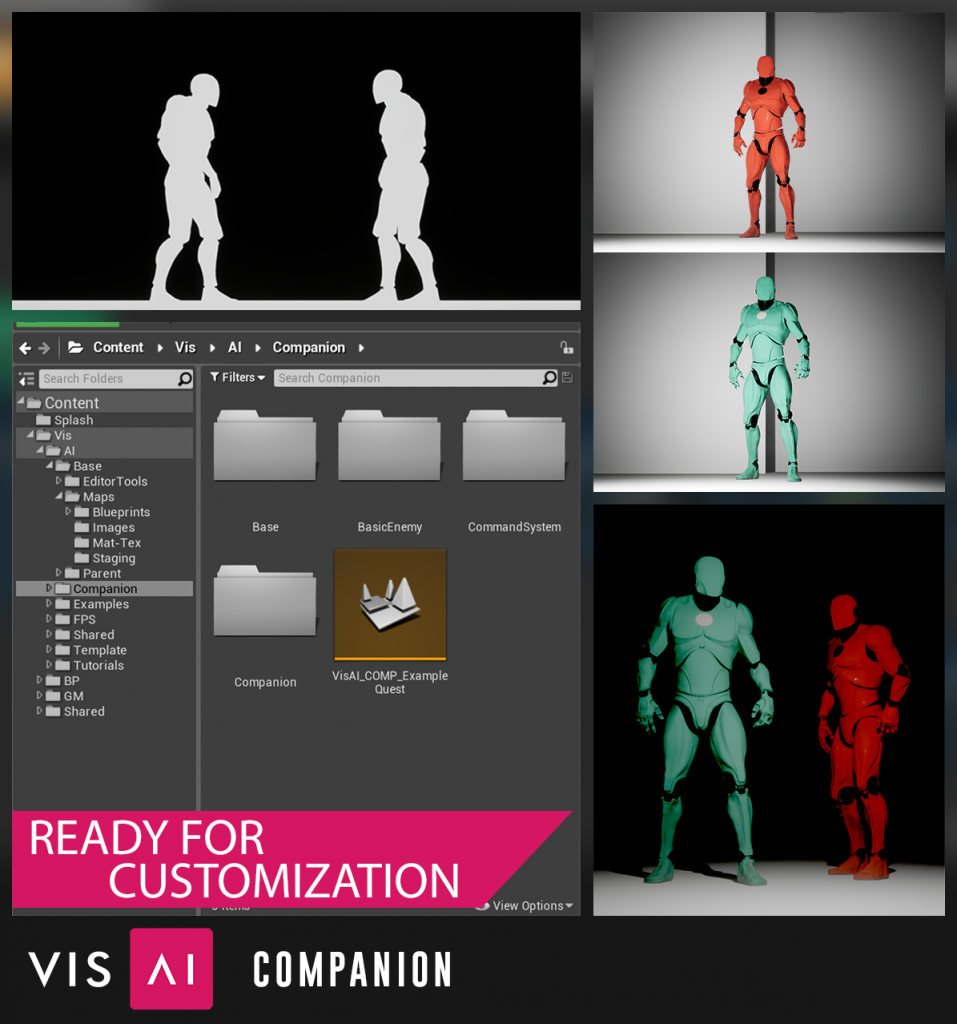
Get Support and Stay Updated
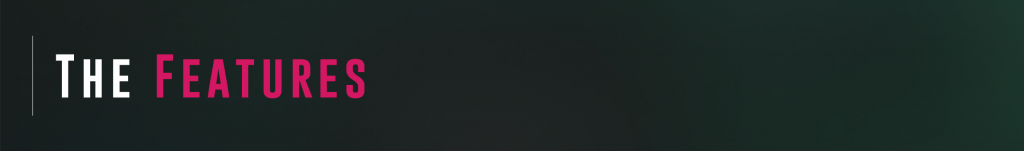
Companion Features
- Fully Detailed example map with an overview of features as well as lots of notes to help you get started.
- Highly Intelligent Companion AI (Integrated with all features below. Behaviour is Influenced by relationships of the actors around them, current command status, and aggression level. Everything you need for a companion. )
- Enemy AI (Basic Attack w/ simple animations)
- Modular, Customizable, Extendable Command System
- Multiplayer Command Authority (Easily define rules for who can command the AI)
- 10+ Commands Existing Commands
- Straightforward Command Creation Process
- Command Hot-keys (Easily define hot-keys by calling a single function from attached actor component)
- Command Interaction UI (Full interaction UI with “conversation like” approach. Players who can command the AI will see a full list of commands. Players who cannot command the AI will see a busy message)
- Modular, Customizable, Extendable Interaction System
- Interaction UI – Crosshair (Changes color when hovered over an interactable to give players an indication of what they can interact with)
- Interaction UI – Details (Displays item details of any interactables with the details component attached to it. Smoothly transitions the information in/out with widget animations.)
- Highly Interactive Door Template (Toggle functionality, auto close, lock, & much more.)
- Push button (Mouse based interactivity, easily integrates with door using object references)
- Overlap Button (Collision based Interactivity, uses material instances to dynamically change color when stood on, easily integrates with door using object references)
- Complete base class setup for quick creation of replicated interactables.
- Companion AI changes behaviour based on the relationship of the actors around it. You can define relationships in any way you see fit, even creating dynamically changing relationships.
- Aggression Level also changes how the AI works. If they are aggressive, they will ignore commands until all known enemies are dealt with. If neutral, they won’t attack unless attacked, and are fully cooperative with commands. Friendly? They won’t attack even if attacked.
- Companion automatically ignores attacks by friendlies. You can easily change this or even modify it to keep someone friendly until they put the AI into the “danger zone” of health. It’s completely up to you!
Framework Features:
- Integrates with virtually any plugin/project
- Built for Everyone
- Various Detailed Examples
- Live Debugging Tools
- Long-Term Support
- Configure many options through Settings
- Automatically generate AI files on the fly
- Automatic “Framework Fork” Generation
- More Advanced Editor Utility Tools in the works
- Give your AI Relationships with those around them
- Tools for Visual, Auditory, and Touch Perception
- Easily Adjustable, Full Featured Health & Damage System
- High Quality, Abstract & Adaptable Memory System
- Versatile Multi-Actor Targeting System
- Room & Highlight based Pathfinding System
- Dynamic AI Decision Making
- Comprehensive AI Designs
- Complex Behaviours with Minimal Overhead
- Modular, Ready-to-go Actions for quick AI setup
- Detailed Comments & Descriptions
- Much more….
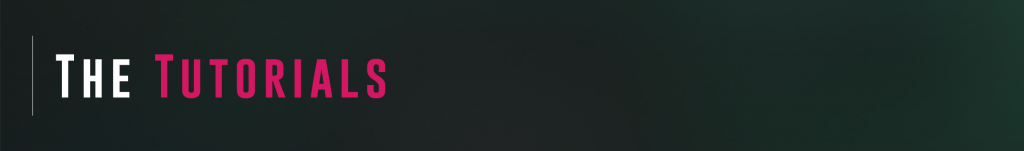
(Doc) Getting Started
How to create / design new commands for your AI (Behaviour Tree, Order State, UI Widget Addition, Command Replication from Interaction Component, Event Calls.)
You can access the tutorial by following this link here.
(Doc) Set Commands
Set Commands simply send a command to the AI. Learn how to create new Set Commands here!
(Doc) Selection Commands
Selection Commands allow your players to “Select” actors, interactables, or something else for a command. Learn how to create them here!
(Doc) Creating Interactions
We’ve streamlined the process of adding new interactions to your AI’s toolset. Check out the tutorial here to learn more!
(Doc) Designing Behaviour with the Aggro System
The Companion AI uses an aggro system to determine behaviour (optional). You can learn how to use this system to give your AI dynamic relationships & intelligent behaviour here.
How to extend AI behavior while using aggro settings. (How to design with the decision system). You can access the tutorial by following this link here.