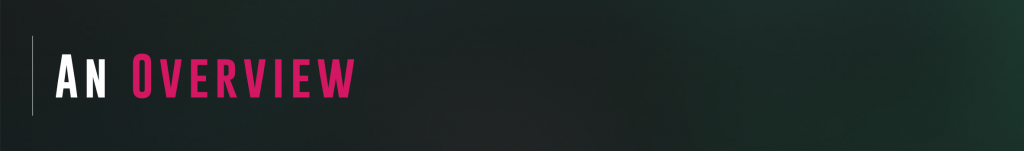
Editor tools were introduced in VisAI 1.3. Editor tools are designed to help speed up the development process in many ways.
VisAI’s Editor Tools are designed to help you during the AI development process, start to finish. As of 1.3, the tools automate the setup and file creation process for you. In the future, there are many plans to take full advantage of what these tools have to offer.
Enable
If you’ve already completed the Framework Setup process, then you’re ready to start using the tools! If not, be sure to enable the plugins as detailed in the Framework Setup page.
Activate
All of the tools can be found within the “Vis\AI\Base\EditorTools” directory. Activate a tool by using the right mouse button, then selecting “Run Editor Utility Widget“. This will display a new editor tab that you can move and adjust. Sizing is fitted for either the left or right of the screen.

On the pages for each tool, you’ll find a short description, some highlights, and more. Most tools are easy enough to just open and use, but if you find yourself with questions, reference back to the tool’s page for more information. You’ll also find help in the Discord if you still have questions!
Subsystems
- Subsystem Creator (1.3)
AI Creation
- AI Creator (1.3)