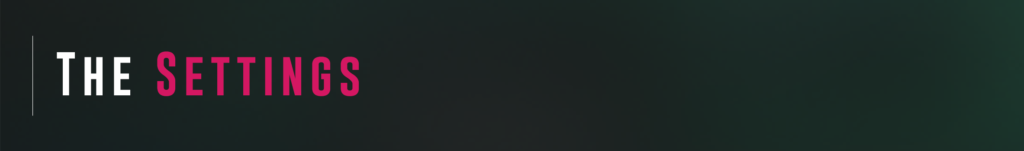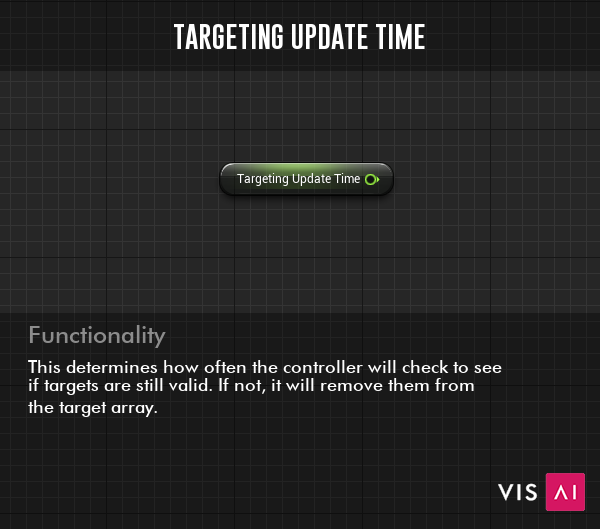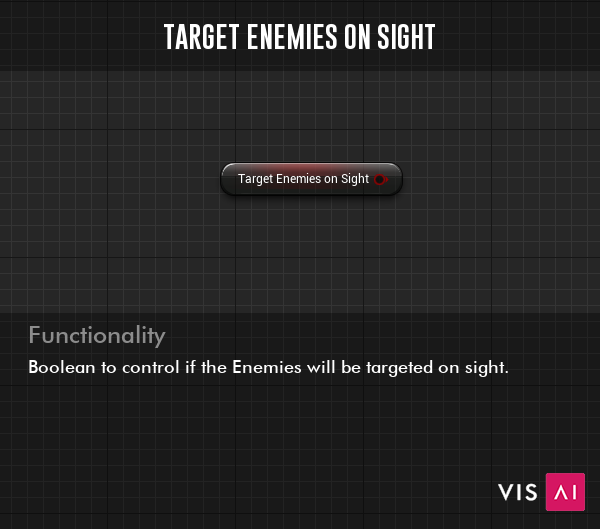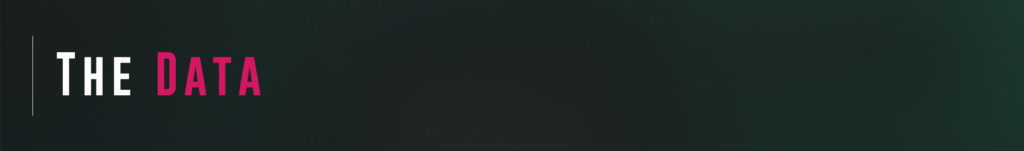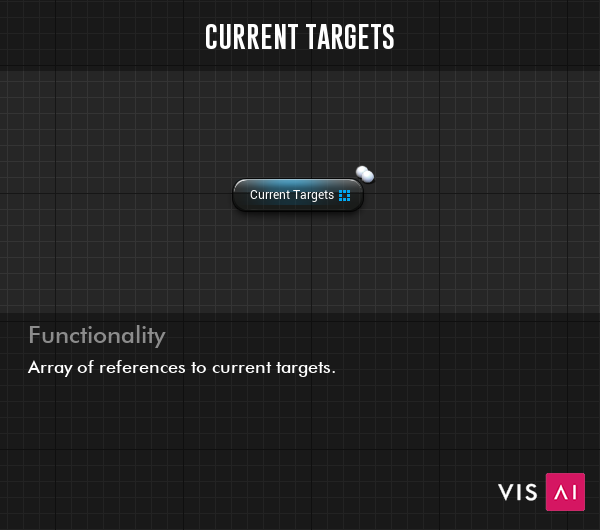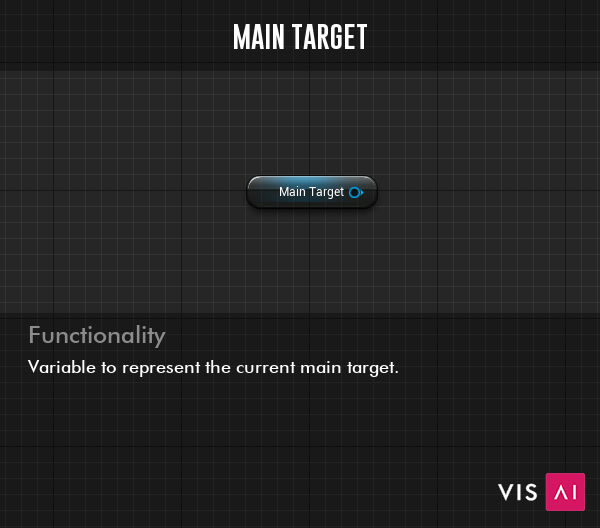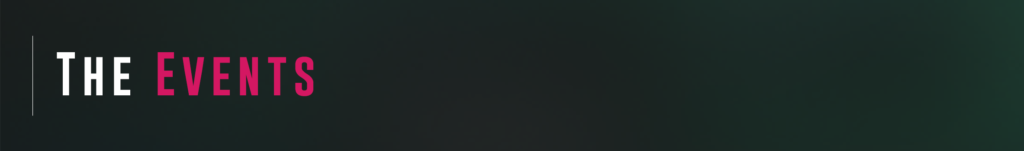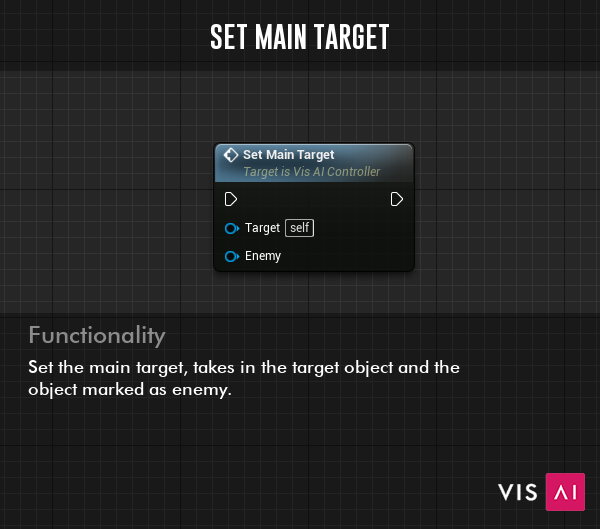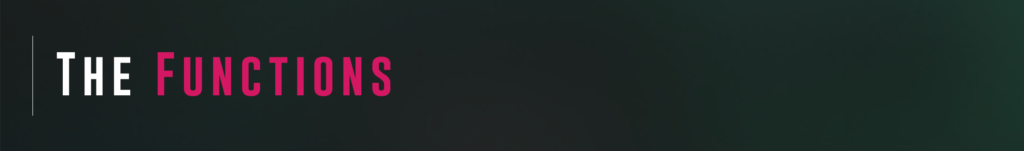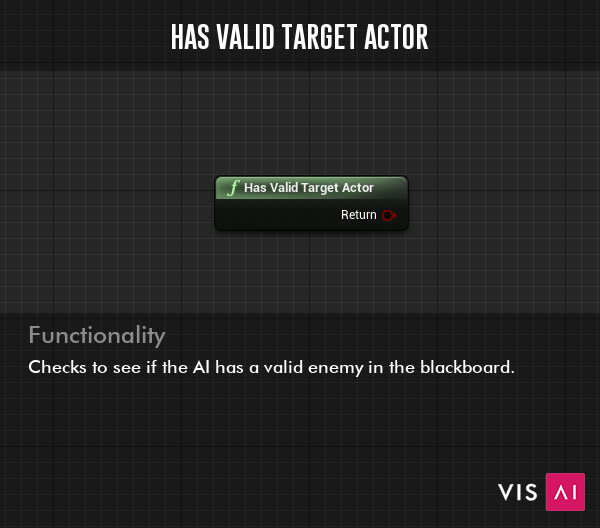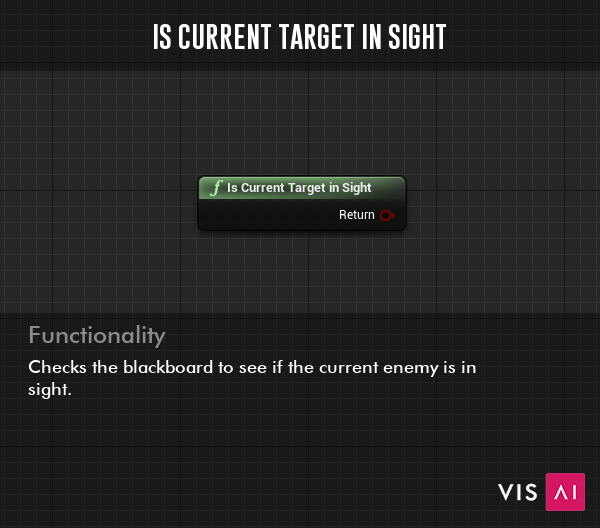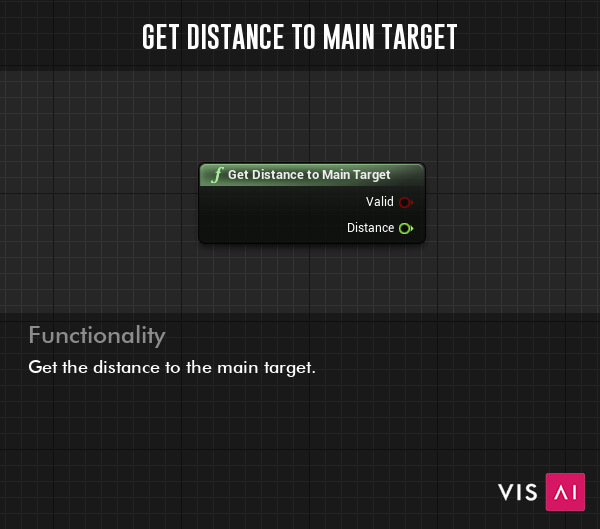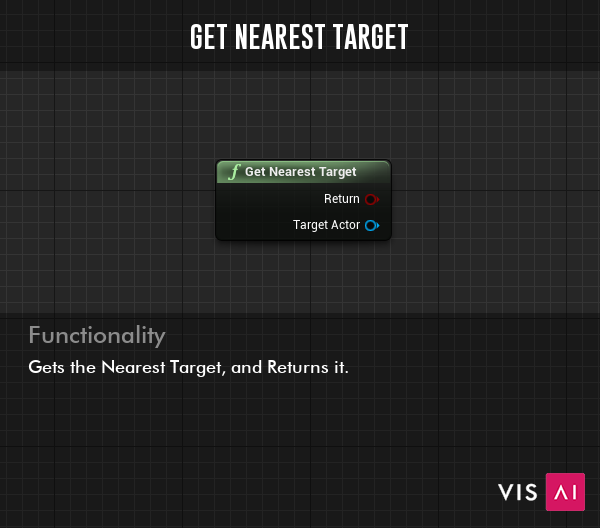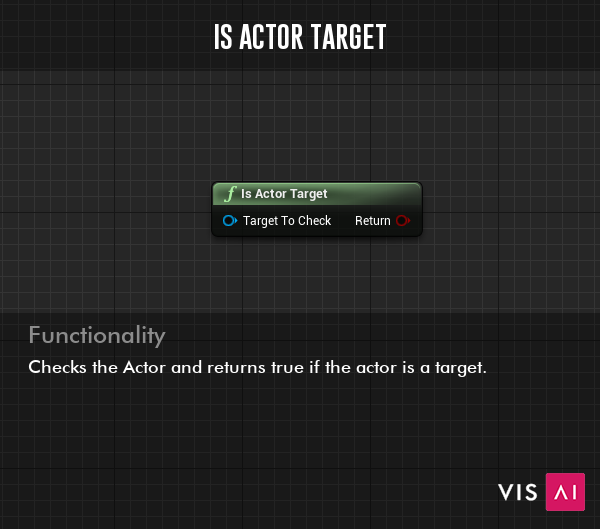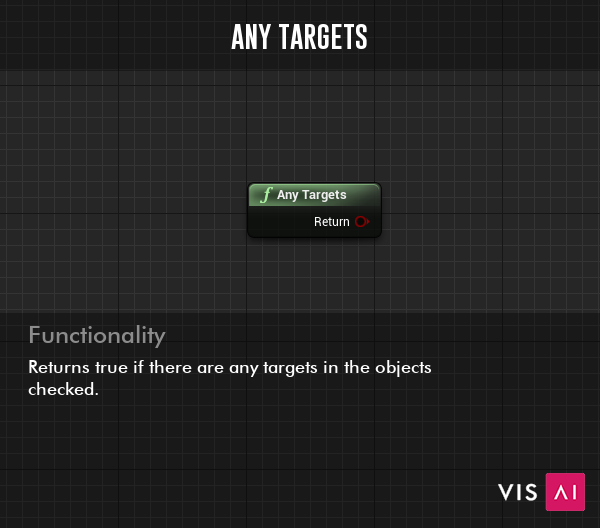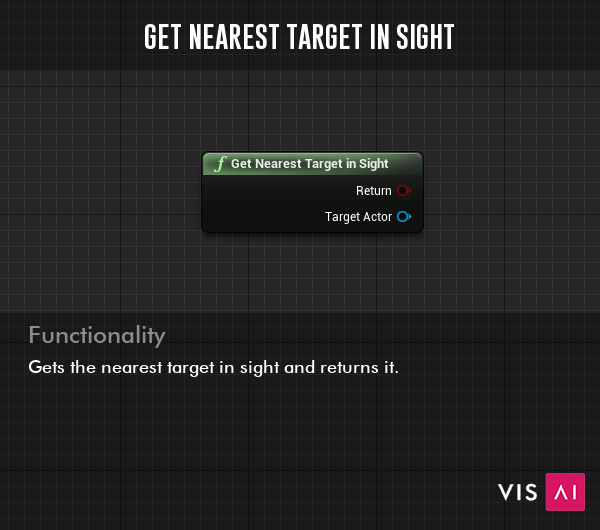VisAI’s Targeting System was designed to give AI a way to handle multiple targets at once in a logical way. The system can be used for things such as targeting multiple enemies for attack, creating “Queued Actions”, or some other way you find use for it.
Targeting is integrated with the Relationship & Perception Systems, and with the change of a setting, your AI will target enemies on sight. You can also manually add and remove targets for things such as the Action Queue System described above.
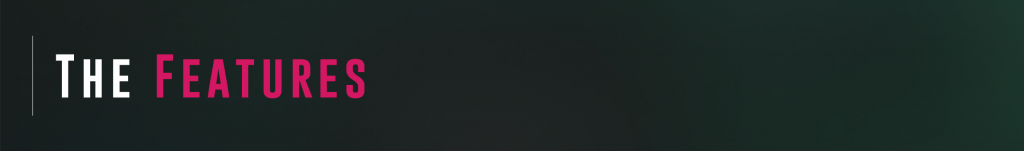
In the Targeting System, you’ll find things like Targeting Enemies on Sight, Main & Current Target(s), and more. Take a look at the list below to learn more about what the system has to offer.
All Systems
- Replicated
- Modular
- Optimized
- Easy to Customize & Expand
- Various Functions & Events to assist you during development
This System
- Auto Target Enemies on Sight
- Auto Target Cleanup (On invalid reference or custom)
- Main & Current Target(s)
- Auto Assign Main Target

System Location: VisAI_Controller
The system provides powerful features that are easy to use. Look through the options available to you and consider how you could use them with your AI. Chances are, you’ll find something that you don’t have to spend time building yourself.
Learn how to modify systems by checking out this page here.