
As you’ve likely seen, VisAI – Companion is dedicated to making the process of adding a realistic Companion AI to your game with minimal effort. In the next few tutorials, you’ll learn how to setup the pack, how to create new companions, how to add commands, and more.
First, make sure you’ve gone over the Framework Setup process, then continue to the steps below!
- Rename the “Vis\AI\Companion” folder to something unique. Do not rename any files under “Base“
- Run add_new_subsystem_to_data(“RenamedCompanion”, “COMP”) on output log with Python selected. Replace “RenamedCompanion” with the folder name you chose.
In the near future, we’ll be adding a tool to automate this process for you. For now, thank you for your patience 🙂

Creating a new Companion template is incredibly easy. You’ll be using the AI Creator tool, which is designed to create you a template with all the features of the chosen subsystem.
Using the tool is simple; just input the unique name you created earlier, then enter an AI name. Optionally, you can have the tool create and assign a new Character and Animation blueprint for your AI.
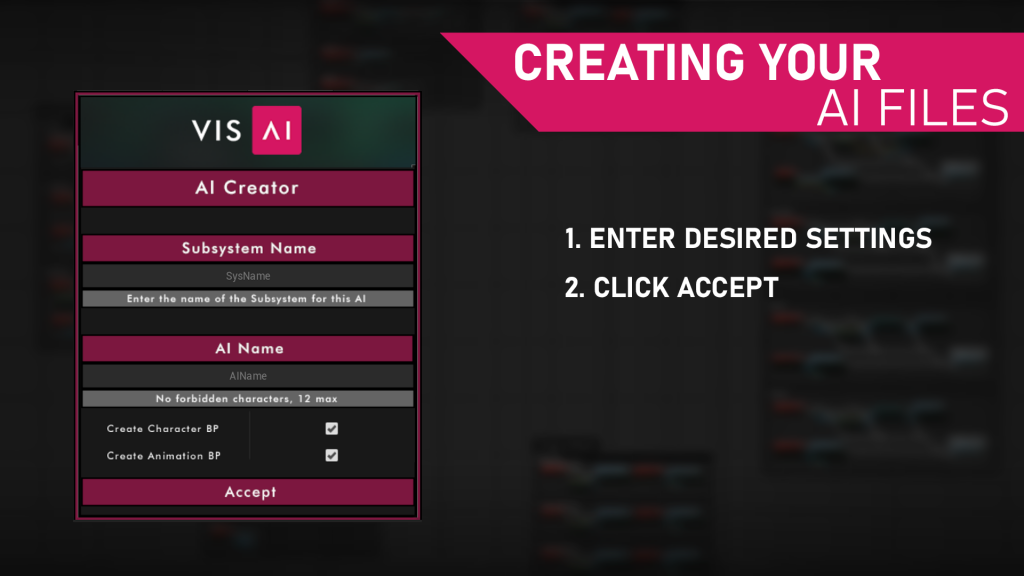
Once you’ve entered your settings, go ahead and press the “Accept” button. Your new files will be found inside the Subsystem you entered.
(Unlike the Subsystem Creator, you don’t need to reimport the pack when you use the AI Creator!)

Now that you’ve protected your files and created your first Companion template, you can move on to the next step, which is Creating & Understanding Commands!
If you have any questions about the pack, please reach out through our Contact page, or through our Active Discord Community.