
VisAI uses some built-in plugins that you’ll need to activate. They’re used to automate some processes for you and provide useful Editor Tools for your AI creation experience.
Let’s get started!
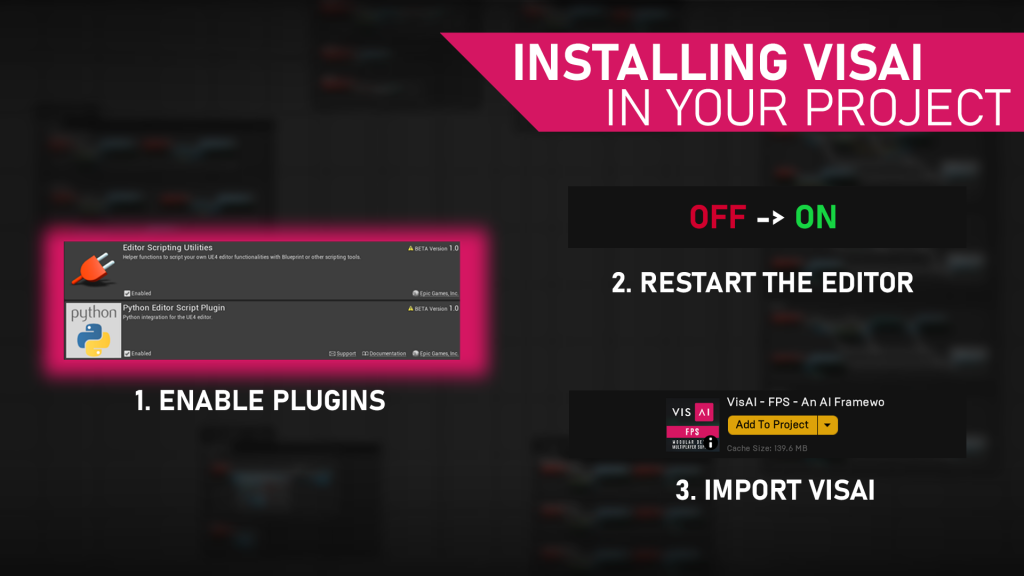
Enable both Editor Scripting Utilities and Python Editor Script Plugin
Restart your Editor
Import VisAI to your project.
These plugins are not required, but not enabling will cause Editor Tool compile errors(easily fixable). You’ll also need to manually create your subsystem and AI files. Contact me for information.

Now that you’ve enabled the plugins, restarted your editor, and imported VisAI, you can move onto creating your first Subsystem, then your first AI.
You can find a guide to creating your own subsystem here.