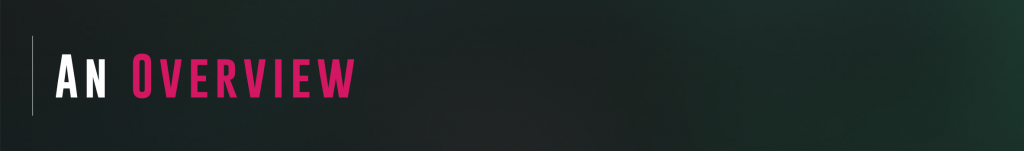
VisAI was built to be modified to the highest extent. Each blueprint contains modular, condensed logic that is easy to modify using child classes, settings, and overrides.
If you’re unfamiliar with Inheritance(Parent and Child Classes), visit this page here. If you’re already familiar with these concepts, please continue.

VisAI provides you all the functionality you need within a few core files. They are structured in a way that makes it easy to modify the functionality you need.
There are a few common files that you may need to change. Those files are: VisAI Controller, VisAI Character, and VisAI Health and Damage. You’ll also find a full list of core files on the Framework Class Hierarchy Page.
Each VisAI Subsystem comes with a child of these files core files, ready for modification; so if you’ve created your own subsystem, you’ll find usable files there.

Settings are designed to give you control over how the framework functions. You’ll find settings in most blueprints that contain functionality. Most of the settings that affect your AI are within the common files listed above.
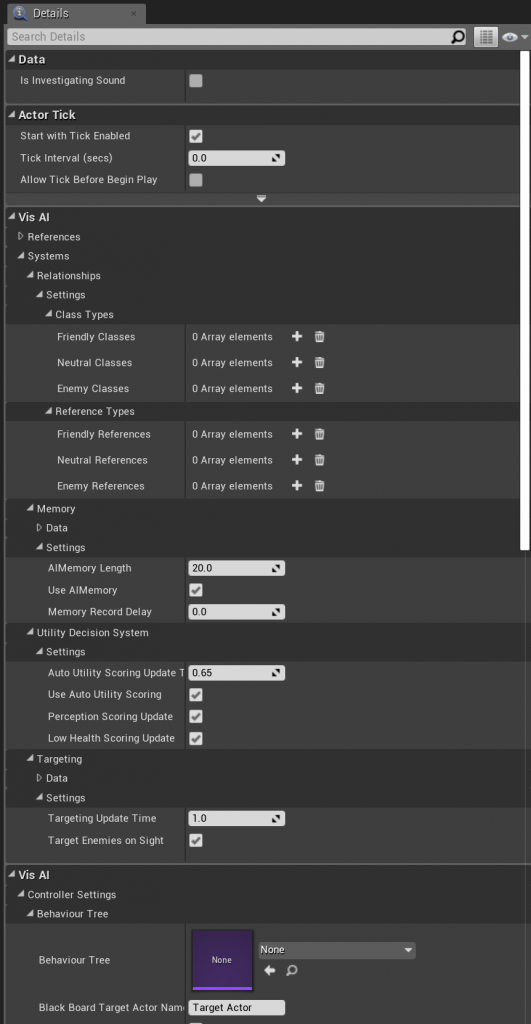
Above you’ll see some of the System Settings held within the AI Controller. There are many settings and there location varies depending on the system location
To learn more about where each system is held, visit the AI Systems page and find the system you’re looking for.

Once you’ve got a child class, you’ll need to locate the Setting, Function,or Event associated with the logic you’d like to modify or extend. If it’s a setting, simply adjust the setting and be on your way! All changes are safe within a child class. If you need to change or add to the logic in a function or event, you’ll need to use an override within a child class.

That’s all for modifying the framework! If you want to learn a little more about what’s available to you, check out the AI Systems and Framework Class Hierarchy pages to get on the right track. Remember to send a message in the discord if you’re having any troubles 🙂