
Want to use VisAI, but don’t want to use the VisAI Character? No problem!
VisAI doesn’t have any dependencies in the Character blueprint, which means you can easily switch it out for one that works best for you. Follow the steps below to get started

Integrating your character is a simple process.
- Change the “AI Controller Class” Setting
Inside your Characters setting under the “Pawn” section, change the AI Controller Class setting to the one you’re trying to use.
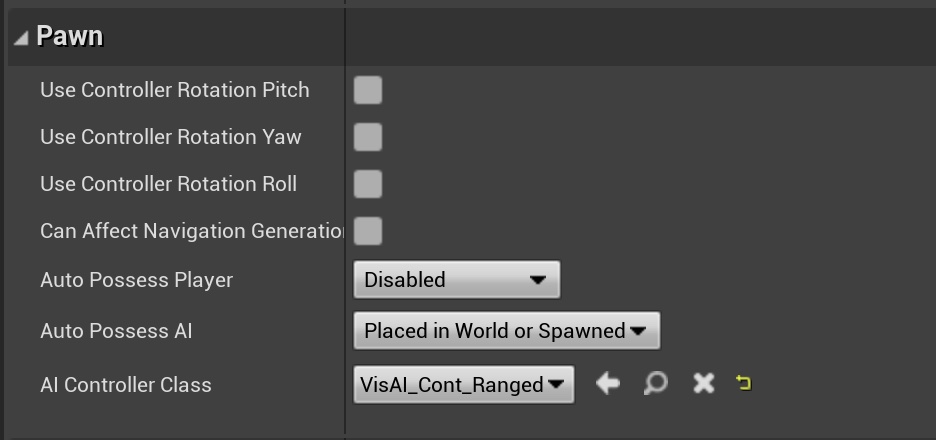
2. Add the Health & Damage Component (Optional)
If you want to use features that rely on VisAI’s health & damage component, you’ll want to add the component to your AI Character.
Choose the component that matches the subsystem you’re creating your AI in.
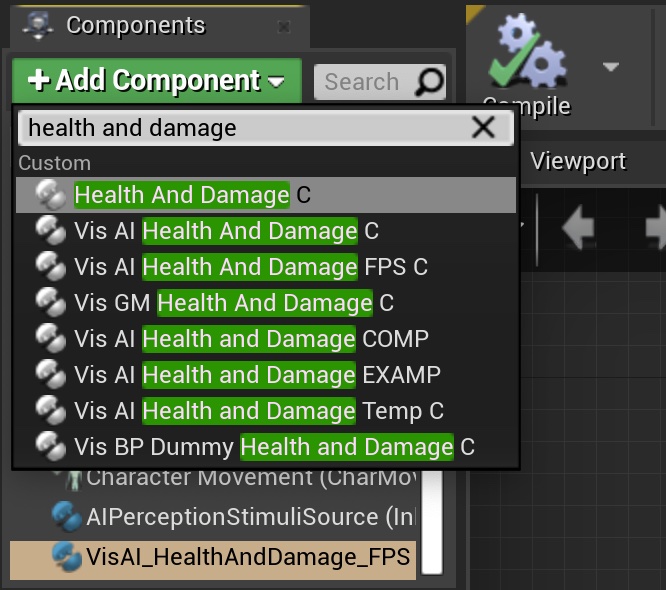
3. Change the death functionality to match your needs
Open the Health & Damage component for your subsystem. Create an override function for the function “Handle Death“. Add the functionality required for your AI. Make sure to return the input values to the “Parent: Handle Death” as shown below after adding the functionality you desire.
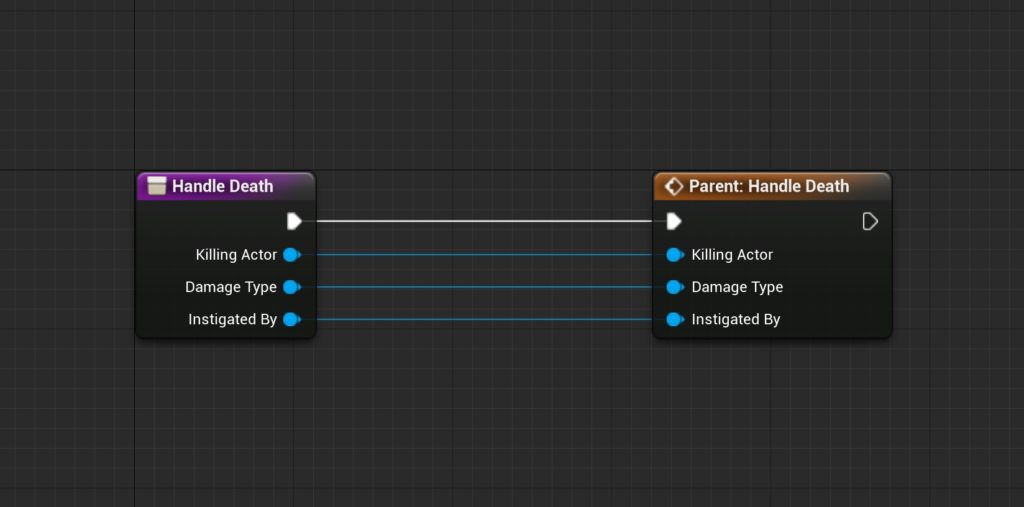

That’s it! You’re officially done integrating your character. Be sure to reach out to support if you’re having any issues 🙂