
VisAI provides you an easy to use tool for creating AI files. The tool will create a new AI along with all the files necessary (Behaviour Tree, AI Controller, etc.) and assign the correct settings automatically.
Using the tool is easy. Just input the Subsystem you want to create an AI for, then enter an AI name. Optionally, you can have the tool create and assign a new Character and Animation blueprint for your AI.
Once you’ve entered your settings, go ahead and press the “Accept” button. Your new files will be found inside the Subsystem you entered.
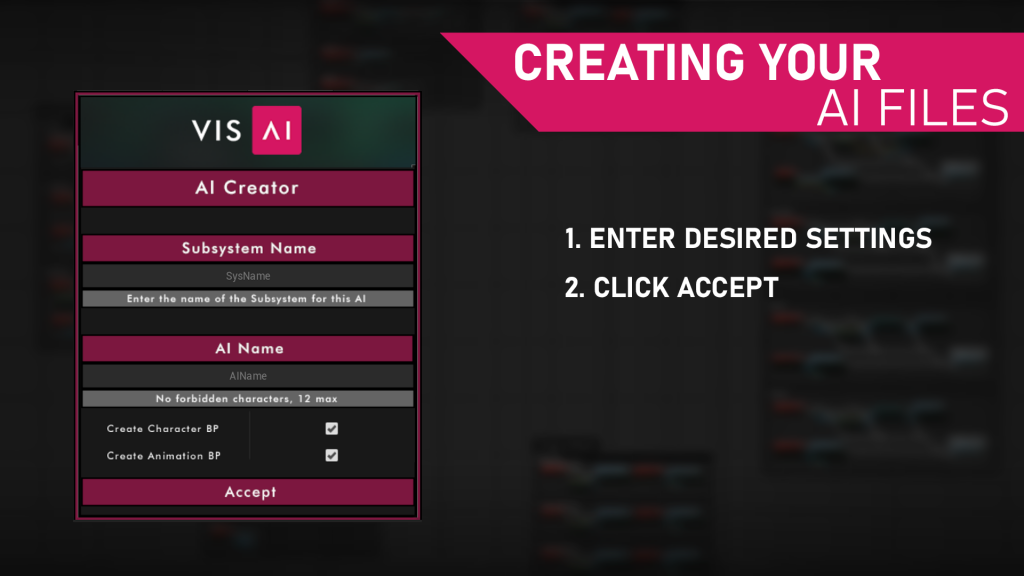

Let’s move onto creating behaviour!