
Creating Behaviour from a design is easy, and can be completed in 2 steps:
- Register Behaviours/Goals/Plans with the AI’s Subsystem.
- Create the Behaviour Tree Structure.
That’s it, let’s get started!
B/G/P Registration
To register B/G/P’s, you can open the Enumeration files found in the Subsystem’s “Base/BPs/” directory.
Add each Behaviour, Goal, and Plan you have planned for your AI in the appropriate enumeration list.
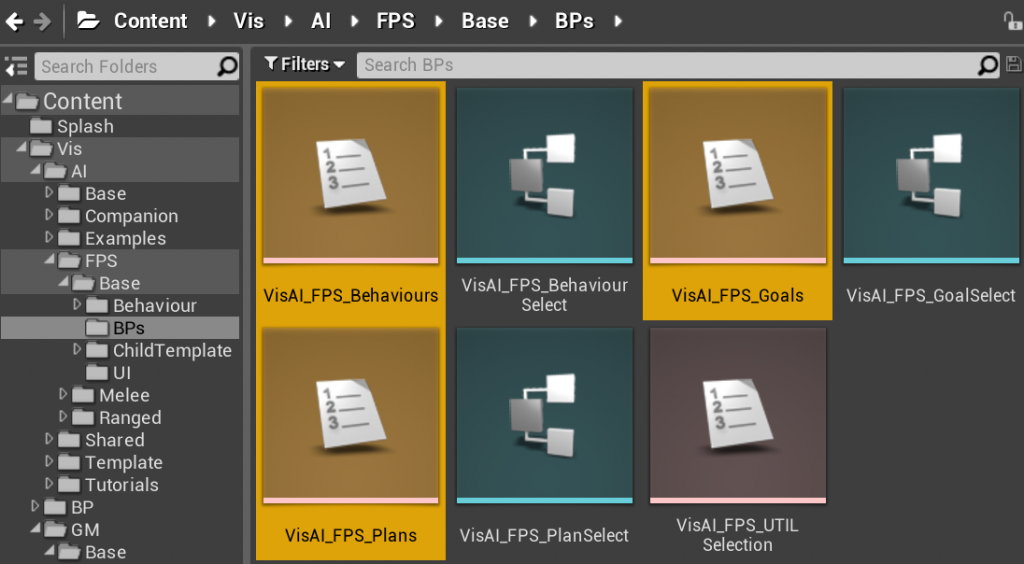
(Yours won’t be named this unless you’re working on an AI from the FPS.)
BT Structure
Next is creating the structure. Navigate to the folder your new AI is held in, and find the Behaviour Tree.
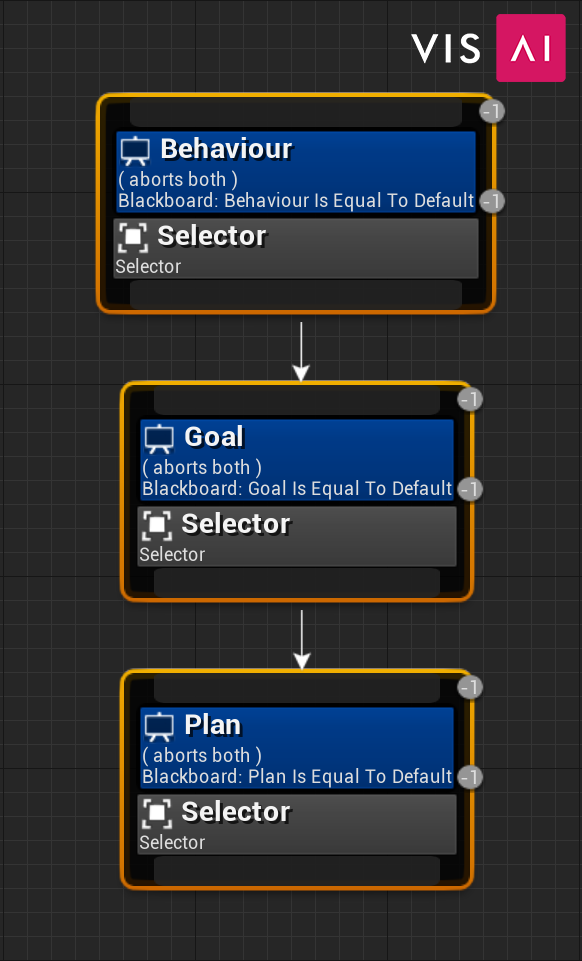
These are the 3 types of Selector nodes you’ll use to create your AI’s tree. You’ll see a few of them already aligned for you.
Simply recreate the design of your AI with the selector nodes shown above! You can change the values of each by clicking the blue part (decorator), and changing the settings in the details panel as shown below.
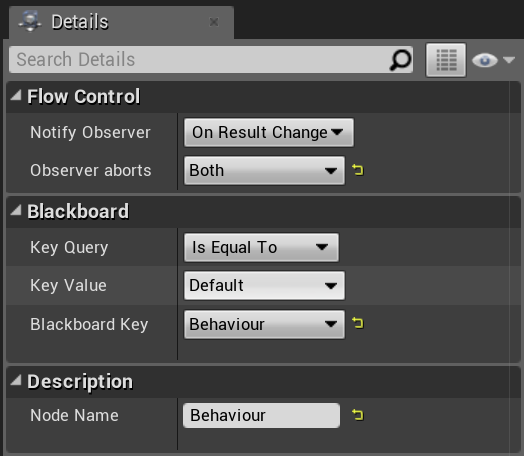

Once you’ve completed your tree, you’re done! Your AI now has a structure to work from. The next step would be to start on Decisions. You can find more information about Decisions here.
Check out the Designing AI page to get more information on how Behaviour, Decision, and Action work as a whole.